You may have heard in the press recently that the IRS is now demanding QuickBooks and Peachtree files from taxpayers during audits. The IRS does have authority to request these files, and it has been upheld in court. The taxpayer must provide the electronic records upon request. If a taxpayer attempts to withhold them, the IRS may disallow all of the items that are unsubstantiated as a result of the decision to withhold the files – or it may summon the records. That said it is important to note that of more than 14,000 agents only about 1,100 have been trained on these software packages.
The IRS has instructed its agents to limit their review to information relevant to the year under examination but if they are examining data to reconstruct income it might be necessary to review relevant data from other tax periods. The IRS has also stated that this information is not disclosable to the public. If there is “privileged information” in the file, a discussion with the agent might be warranted however the IRS has indicated that it will not endorse any redaction. It appears that the IRS is advocating restraint in how its agents examine electronic files but they do expect full access.
The IRS requests this information by using Form 4564, Information Document Request. The administrator user name and password must also be provided. The file must be provided on DVD, CD or flash drive and the IRS recommends encrypting the file and sending the password separately if the file is mailed.
What can you and your accountant do to help protect your information? As it turns out there are several steps you can take.
- Keep a separate company file and a separate personal file.
- QuickBooks will allow you to have more than one company file per license so set up a file for your personal information and keep it separate.
- Do not use your business funds for personal items. If you take a salary or distribution from the business, depending on the entity type, use those funds for your personal items.
- Be careful in entering your transactions.
- Some practitioners are concerned that taxpayer adjustments in business software may raise red flags with the IRS. They are afraid that the IRS might jump to the wrong conclusion about corrections and perceive them to be attempts to manipulate the books or records.
- Follow the old adage “Measure the transaction twice, post the entry once.”
- If you need help, get help. Not everyone is cut out to run a business like yours and not everyone is cut out to do the bookkeeping. You are great at running your business; find someone great at bookkeeping to record the transactions.
- Don’t give up complete control! Open your mail, review your bank statements and read any notices received.
- Keep separate backup files for each year.
- Use a cloud based backup storage site or keep the backups offsite in a secure location
- Be clear when responding to the IRS information document request about exactly what data you are providing and not providing
- QuickBooks 2012 has a new feature called a period copy that replaces transactions outside of the specified date range with journal entries. This is a limited feature in that any transactions that are still “open” or unapplied in QuickBooks will not be replaced with journal entries.
- The IRS does allow for “condensed” data “as long as the condensed data does not include transactions created or changed for the time periods under audit, or for transactions from prior years that have an effect on the years under audit”, according to Chris Wagner, chief of the IRS Office of Appeals.
If you need assistance with the technology, backups, cloud storage or have questions about QuickBooks and recording transactions, please contact your JMF accountant. We have a full bookkeeping service and a full technology group called JMF Technologies available to assist you.




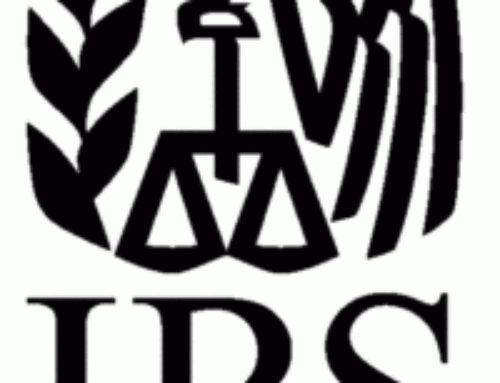


Leave A Comment
You must be logged in to post a comment.