We mentioned the new Alabama Overtime Reporting Requirements in an December 18, 2023 email, but we wanted to follow up (and include on this blog) with some updates from QuickBooks since so many of you use QB for your payroll.
Act 2023-421 passed by the Alabama legislature exempts overtime wages from Alabama income tax for overtime wages paid January 1, 2024 through June 30, 2025. This bill includes a few requirements for all Alabama employers:
1. Reporting of 2023 overtime wages paid by the employer and the number of employees receiving those wages. This reporting is done as the first step in filing the A-3 through MyAlabamaTaxes.
2. Exemption from Alabama withholding tax for overtime wages paid 1/1/24 – 6/30/25
- Reporting of the monthly or quarterly overtime wages paid by the employer and the number of employees receiving those wages will be required when employers file A-6 and A-1 returns for payroll during this period.
Amounts received by a full-time hourly employee as compensation for work performed in excess of 40 hours in a week, regardless of the rate paid for the hours over 40 in a week or how it is calculated.
How is QuickBooks Online handling this new Act?
QuickBooks Online has added a new payroll item, “AL Exempt Overtime Income” to assist in handling the required exemption and reporting. When an employer enters hours in the Run Payroll screen, in addition to entering the Overtime hours, you must select Add tax-exempt pay from the Actions column and enter the amount of overtime wages that qualify as exempt.
How is QuickBooks Desktop handling this new Act?
- With a recent payroll update, QuickBooks prompted employers to setup a new payroll item, AL – OT Withholding Exempt. The employer must then update the Employee setup for each qualifying employee that will receive overtime wages. To add this item to the employee setup, go to the Payroll Info tab, Taxes button, Other tab. Select the new item in the next available row.
- Employers must use a payroll item that is set up as Overtime type for it to be tracked properly.
- The best way to check and see if it’s working is to run a Payroll Item Detail report, click Customize, Filters tab, change the Payroll Item filter from All payroll items to just the AL – OT Withholding Exemption item. Then that report should reflect the overtime wages only.
If JMF CAS is handling your payroll, then we have already taken care of your set up changes and will handle your required reporting.




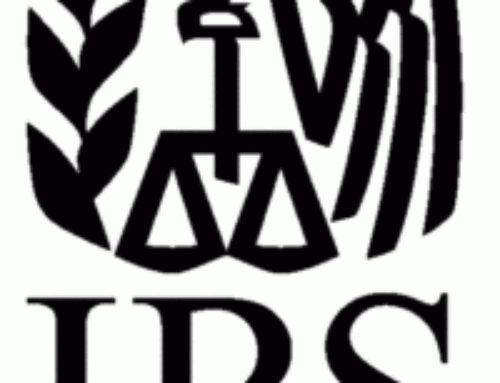


Leave A Comment
You must be logged in to post a comment.